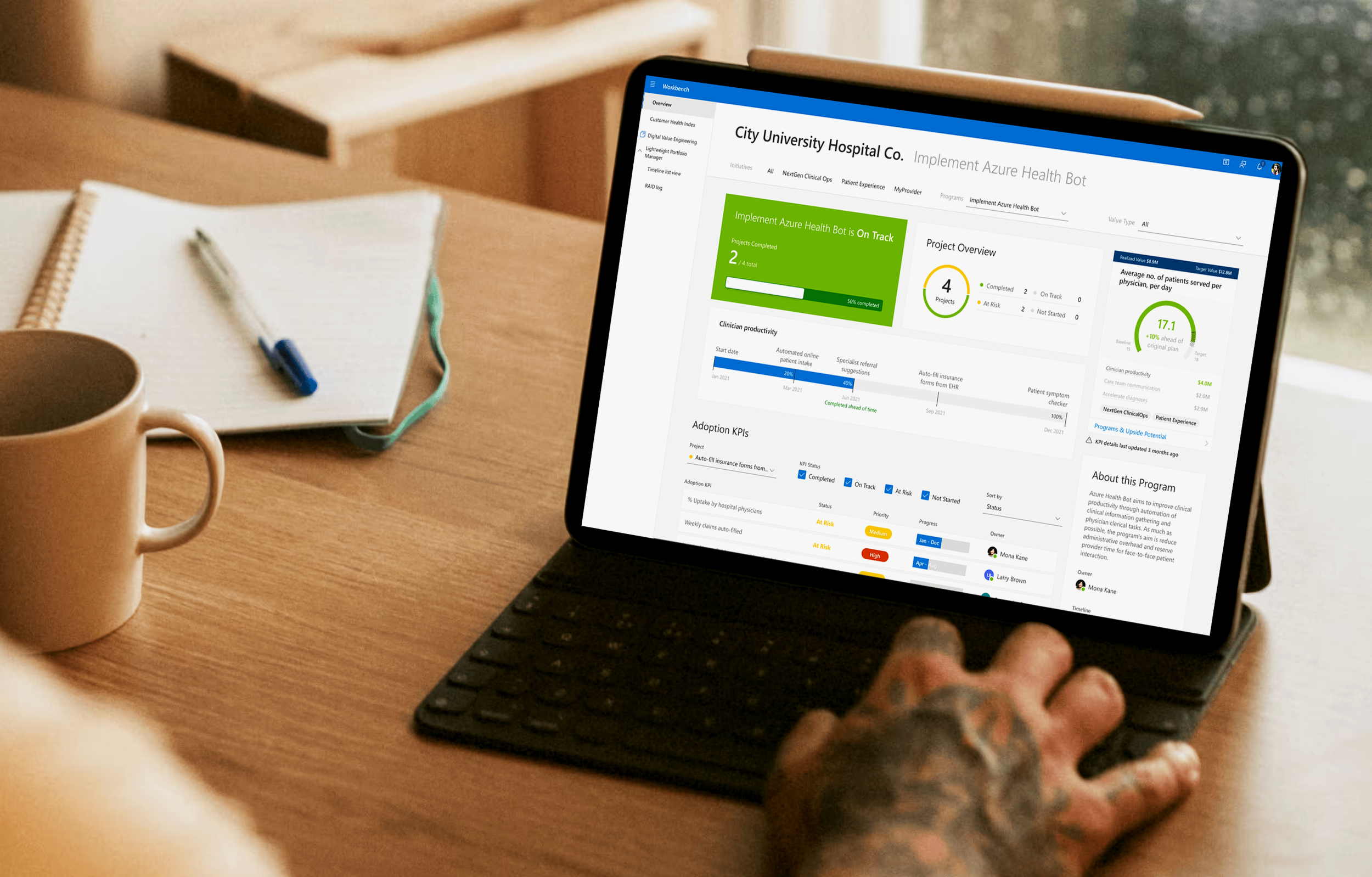
Enterprise Design Experience Vision, Roadmap and Data Visualization
Transforming Microsoft’s Customer Portfolio Management with a Scalable CE&S DX Design Framework

Product Overview
Microsoft teamed up with our Accenture team to design their current MVP internal tooling application to improve their customer experience & success portfolio management system. Working with stakeholders, users, the engineering team, and leadership, I presented a new roadmap that course-corrected from useless data, an over-complicated dashboard design, and focused on meaningful functionality lacking in Microsoft internal market.
Roles
Lead Experience Designer (me)
2 Junior designers
3 Engineers
1 Product owners
2 Stakeholders
1 Project manager
Skills
Design System
Fluent 2
Prototyping
UI Design
Team Leadership
CRM
Timeline
Design & Testing:
9 months
Year
2023
Challenge
Microsoft’s MVP tool was cluttered with irrelevant data and lacked meaningful functionality. Customer updates were manual and outdated, priorities were unclear, and no central system existed to track inquiries. The new CSAM role added confusion, risking inefficiencies. They required a our Accenture design team who could revamp the current product and help expand its functionality over time.
My Role
I was the lead experience designer and enterprise consultant for Microsoft's internal tools project. Working with the product director, stakeholders, and engineers, I turned business goals into clear product needs. I found users for interviews, observation, and usability testing during development. I managed the full design process—from wireframes and prototypes to design components and detailed mockups—to ensure smooth handoff to development.
Discovery
CE&S User Personas research
I conducted a series of interviews and user research with Cloud Solution Architects, Customer Engineers, and Success Managers to identify gaps in lifecycle acceleration, technical adoption, and customer engagement, aligning findings with CE&S principles to inform a more scalable, success-driven cloud experience.
Deeply understands customer needs and technologies
Built credibility by expertly mapping and designing Customer Success Plans aligned with business needs, leveraging user feedback on journey designs to drive meaningful digital transformation.
Original Dashboard UI
Key pain points
Account team struggles to juggle multiple projects without clear customer priorities.
No central system to track and prioritize customer inquiries.
Teams unclear on how to engage with the new CSAM role.

Delivery
I collaborated with Microsoft’s design system manager to extend elements from their existing customer-facing system. Building on the Microsoft Fluent2 design system kit, we developed a tailored UI design system with custom components and chart documentation, placing strong emphasis on data visualization to ensure clarity and actionable insights.
The screens below highlight a role-specific workbench flow—enabling users to quickly connect to their data, view product health scores, surface key insights, and access an overview of reports, tasks, and schedules in one cohesive interface.
Results & impact
Our work on the Microsoft CCE Digital Experience initiative transformed a fragmented ecosystem of tools and workflows into a unified, role-based platform. By aligning brand standards, technical infrastructure, and user needs, we significantly increased operational efficiency, enhanced customer satisfaction, and empowered field teams with intelligent, connected systems that drive productivity and insight.
Brand & System Cohesion
By curating the experience into a single digital ‘workbench,’ the redesign reflected Microsoft’s brand integrity while supporting individual capabilities across ESXP, MSX, and DfM systems. This clarity in UX/UI drove adoption and trust.
Customer & Field Impact
Field and customer users saw a big improvement in ease of use — shifting from a complex, tool-filled process to a smooth, guided experience. The solution gave users real-time information and proactive help, aligning shared goals and increasing value for Microsoft’s customers.
Simplified Experience Delivery
We reduced complexity across 20+ disconnected customer assets by introducing a unified, role-specific interface. The agility layer (e.g., Power Platform) allowed experimentation while ensuring scalability, privacy, and governance — resulting in faster execution and improved user focus.

Contribution
Strategic framing
Defined and drove the project’s overarching goals, ensuring alignment with Microsoft’s core brand identity while carving out a distinct visual language for the Connect app.Team leadership
Led and inspired the design team, coordinating efforts across UX, visual design, and product teams to deliver a cohesive and modern aesthetic.
Data-driven
Leveraged user testing and insights to guide design decisions, ensuring the new visual identity resonated with users and elevated their experience.Brand stewardship
Ensured every design element reflected Microsoft’s brand values while innovating to meet the specific needs of the Connect app’s audience.Manage the execution
Oversaw the implementation of design system components, ensuring compatibility, efficiency, and high-quality delivery across all platforms.Focused on the outcome
Prioritized business impact, ensuring the redesigned app not only looked great but also drove measurable improvements in user engagement and satisfaction.

